
Start sharing your story and your experience by writing an article on blogger, which you can make as a form of hobby in an effort or form of writing something that can be used for the public that is of course everyone who uses the internet.
With the aim of creating a blog through blogger, you also have the opportunity to use all the features available on Google, both in the form of communication networks for issues such as email services, and can also participate in advertisements such as Google Adsense.
Blogger is a free blogging service that is held by large companies, Google.
And until now, do you already have a blog on blogger?
And are you interested in trying services from Google such as managing a blog?
Or do you also want to participate in the form of affiliation offered by Google?
If everything is in your mind, then start with a blog on blogger.
Because this blog post will provide a tutorial for creating a blog on blogger for free.
Well maybe we can start with the methods as below.
How to register in blogger, to create a unique blog
1. The first step is: Prepare an email, this email will be the main thing to create a blog. And specifically email that you can use like an email in Gmail. If you already have a Gmail email >> Visit the Blogger website and click on create your blog.
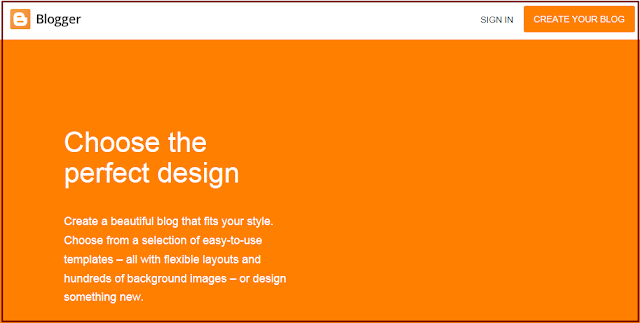
2. On the blogger interface, please log in using the email address you have created in Gmail. >> Enter the email address correctly >> Enter the password correctly and click enter.
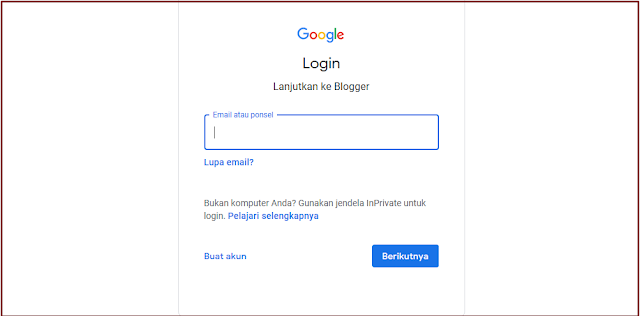
3. If you can enter using the email address that you created, then you will go to the blog creation page on blogger and start filling in the available fields such as: Blog Title >> The exact blog address and definitely use the blogspot.com subdomain >> Select blog themes/template that you think are good and responsive >> And finally click on create a blog.
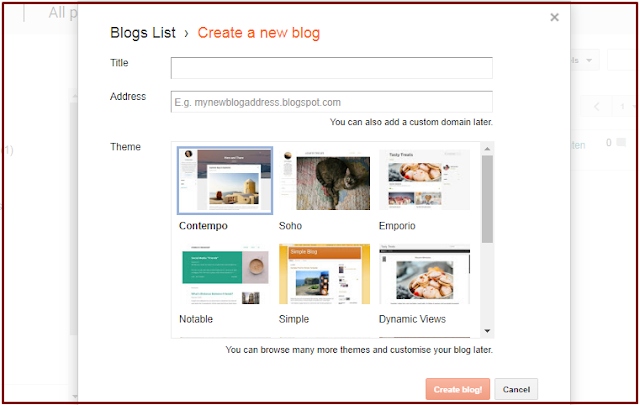
4. Successfully, you already have a unique and beautiful blog, which you can start managing from themes, SEO optimization, adding widgets, buying a TLD domain, and also filling in important pages such as contact about me privacy sitemap and disclaimer.
You can see your blog by clicking below the name of your blog.
So what else should you do?
It's easy for you to do is to start filling the blog with good content by writing from the scientific work method by completing it like pictures, information and so on.
Another thing you can do is change the default theme of your blog that you have created or you can also download free themes and paid themes.
You can learn more by searching for a solution on Google to complete your blog.
interesting information is, you can now join or participate in ad networks such as adsense that can be utilized well, but must have certain basics that you need to learn.
Enough discussion about creating a blog on blogger for free, Complete your blog with other interesting things.
If you find this post useful, don't forget to share it on your social media. !!
Artikel Terkait
How to create a blog on blogger
4/
5
Oleh
M.Ilham


Berikan Komentar Terbaik Mengenai Artikel Di Atas.